请升级虚表库到最新版
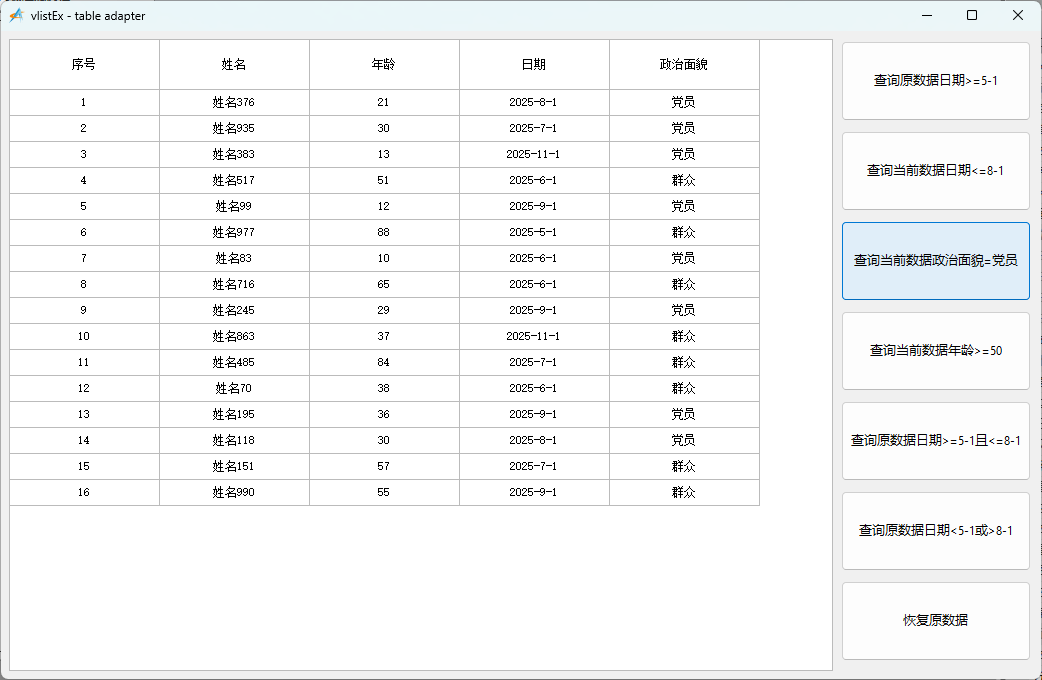
Code AardioLine:58复制
1.2.3.4.5.6.7.8.9.10.11.12.13.14.15.16.17.18.19.20.21.22.23.24.25.26.27.28.29.30.31.32.33.34.35.36.37.38.39.40.41.42.43.44.45.46.47.48.49.50.51.52.53.54.55.56.57.58.import win.ui;import godking.vlistEx;- mainForm =
win.form(text="vlistEx - table adapter";right=1039;bottom=647) - mainForm.add(
- button={cls=
"button";text="查询原数据日期>=5-1";left=840;top=10;right=1030;bottom=90;z=2}; - button2={cls=
"button";text="恢复原数据";left=840;top=550;right=1030;bottom=630;z=3}; - button3={cls=
"button";text="查询当前数据日期<=8-1";left=840;top=100;right=1030;bottom=180;z=4}; - button4={cls=
"button";text="查询原数据日期>=5-1且<=8-1";left=840;top=370;right=1030;bottom=450;z=5}; - button5={cls=
"button";text="查询原数据日期<5-1或>8-1";left=840;top=460;right=1030;bottom=540;z=6}; - button6={cls=
"button";text="查询当前数据政治面貌=党员";left=840;top=190;right=1030;bottom=270;z=7}; - button7={cls=
"button";text="查询当前数据年龄>=50";left=840;top=280;right=1030;bottom=360;z=8}; - vlist={cls=
"vlistEx";left=8;top=8;right=832;bottom=640;border=1;db=1;dl=1;dr=1;dt=1;z=1} - )
var t = { fields={"序号","姓名","年龄","日期","政治面貌"} };for(i=1;20;1){-
var tt={}; - tt[
"序号"] = "[@rowindex]"; - tt[
"姓名"] = "姓名"+math.random(1,999); - tt[
"年龄"] = math.random(10,99); - tt[
"日期"] = "2025-"++math.random(1,12)++"-1"; - tt[
"政治面貌"] = math.random(0,1)?"党员":"群众"; - ..
table.push(t,tt); - }
- mainForm.vlist.setTable(t,,
150,1); - mainForm.button.oncommand =
function(id,event){ - mainForm.vlist.filterEx({
4,">=",..time("2025-5-1","%Y-%m-%d")}) - }
- mainForm.button2.oncommand =
function(id,event){ - mainForm.vlist.filterEx()
- }
- mainForm.button3.oncommand =
function(id,event){ - mainForm.vlist.filterEx({
4,"<=",..time("2025-8-1","%Y-%m-%d")},,true) - }
- mainForm.button4.oncommand =
function(id,event){ - mainForm.vlist.filterEx({{
4,">=",..time("2025-5-1","%Y-%m-%d")}{4,"<=",..time("2025-8-1","%Y-%m-%d")}}) - }
- mainForm.button5.oncommand =
function(id,event){ - mainForm.vlist.filterEx({{
4,"<",..time("2025-5-1","%Y-%m-%d")}{4,">",..time("2025-8-1","%Y-%m-%d")}},true) - }
- mainForm.button6.oncommand =
function(id,event){ - mainForm.vlist.filterEx({
"政治面貌","=","党员"},,true) - }
- mainForm.button7.oncommand =
function(id,event){ - mainForm.vlist.filterEx({
"年龄",">=",50},,true) - }
- mainForm.show();
win.loopMessage();